JavaScript is a versatile language renowned for its ability to handle various programming paradigms. One fundamental aspect of JavaScript programming is its loop structures, which enable developers to iterate over data efficiently. Understanding different loop types is essential for mastering JavaScript. In this guide, we’ll delve into seven loop types in JavaScript, providing detailed explanations and suitable examples for each.
1. for Loop:
The for loop is one of the most fundamental loop types in JavaScript. It allows you to execute a block of code repeatedly until a specified condition is met. The syntax of a for loop consists of three parts: initialization, condition, and iteration.
Syntax:
for (initialization; condition; iteration) {
// code to be executed
}Example:
for (let i = 0; i < 5; i++) {
console.log("Iteration", i);
}2. while Loop:
The while loop repeats a block of code while a specified condition is true. Unlike the for loop, it only consists of the condition part.
Syntax:
while (condition) {
// code to be executed
}Example:
let i = 0;
while (i < 5) {
console.log("Iteration", i);
i++;
}3. do…while Loop:
Similar to the while loop, the do…while loop also repeats a block of code while a condition is true. However, it ensures that the code block is executed at least once before checking the condition.
Syntax:
do {
// code to be executed
} while (condition);Example:
const person = { name: "John", age: 30, gender: "male" };
for (let key in person) {
console.log(key + ": " + person[key]);
}4. for…of Loop:
The for…of loop, introduced in ES6, offers a cleaner syntax for iterating over iterable objects such as arrays, strings, maps, and sets. It simplifies looping over values without needing to handle indices explicitly.
Syntax:
for (variable of iterable) {
// code to be executed
}Example:
const colors = ["red", "green", "blue"];
for (let color of colors) {
console.log(color);
}5. for Each Loop:
The forEach loop is a method available on arrays, executing a provided function once for each element in the array. It provides a functional approach to iterating over array elements and is particularly useful for performing operations on each element.
Syntax:
array.forEach(function (element, index, array) {
// code to be executed
});
Example:
const numbers = [1, 2, 3, 4, 5];
numbers.forEach(function (number) {
console.log(number * 2);
});6. for…in Loop:
The for…in loop iterates over the properties of an object. It assigns each property key to a variable and allows you to perform operations on them.
Syntax:
for (variable in object) {
// code to be executed
}Example:
const person = { name: "John", age: 30, gender: "male" };
for (let key in person) {
console.log(key + ": " + person[key]);
}
7. map method:
The map method creates a new array by applying a provided function to every element in the calling array. This functional approach is powerful for transforming arrays and creating new ones based on existing data.
Syntax:
const newArray = array.map(function (element, index, array) {
return // modified element
});
Example:
const numbers = [1, 2, 3, 4, 5];
const squaredNumbers = numbers.map(function (number) {
return number * number;
});
console.log(squaredNumbers); // Output: [1, 4, 9, 16, 25]
Conclusion:
Understanding the various loop types in JavaScript is crucial for writing efficient and readable code. Each loop type has its own use cases and advantages, allowing developers to tackle diverse programming challenges effectively. By mastering these loop structures, JavaScript developers can enhance their coding skills and build robust applications. Experimenting with examples and practicing different loop types is key to becoming proficient in JavaScript programming.



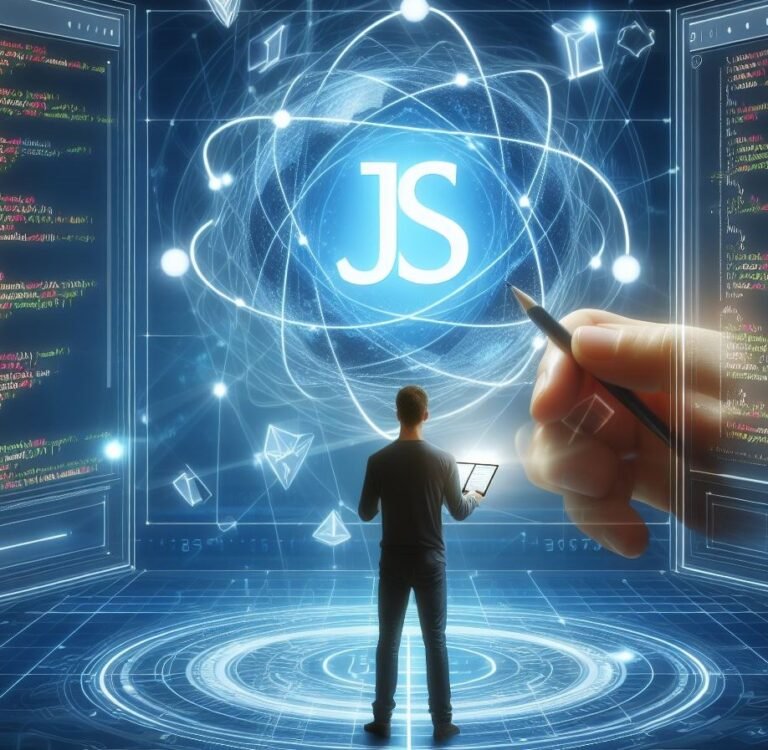


2 Comments
Your comment is awaiting moderation.
Thanks for sharing superb informations. Your website is so cool. I am impressed by the details that you have on this website. It reveals how nicely you perceive this subject. Bookmarked this website page, will come back for extra articles. You, my friend, ROCK! I found simply the information I already searched all over the place and just could not come across. What a great web-site.
https://cpcslot.com/
Your comment is awaiting moderation.
I will immediately grab your rss as I can not find your email subscription link or newsletter service. Do you have any? Kindly allow me recognise so that I could subscribe. Thanks.
https://colleenmckinney.tommckinney.net/
Your comment is awaiting moderation.
Wow, wonderful blog format! How long have you been blogging for? you make running a blog glance easy. The entire look of your website is fantastic, let alone the content material!
https://neplox.com/
Your comment is awaiting moderation.
I enjoy what you guys tend to be up too. Such clever work and reporting! Keep up the great works guys I’ve included you guys to blogroll.
https://www.smortergiremal.com/
Your comment is awaiting moderation.
of course like your web site but you have to check the spelling on several of your posts. Several of them are rife with spelling problems and I find it very troublesome to tell the truth nevertheless I will certainly come back again.
http://www.vorbelutrioperbir.com
Your comment is awaiting moderation.
hi!,I love your writing so so much! share we communicate extra approximately your article on AOL? I require an expert in this area to resolve my problem. May be that’s you! Looking ahead to see you.
https://www.zoritolerimol.com
WONDERFUL Post.thanks for share..extra wait .. …
https://www.zoritolerimol.com
Very interesting info !Perfect just what I was looking for!
http://www.vorbelutrioperbir.com
Your comment is awaiting moderation.
Fantastic beat ! I wish to apprentice even as you amend your web site, how can i subscribe for a weblog web site? The account aided me a appropriate deal. I had been tiny bit acquainted of this your broadcast provided vibrant clear concept
https://www.zoritolerimol.com