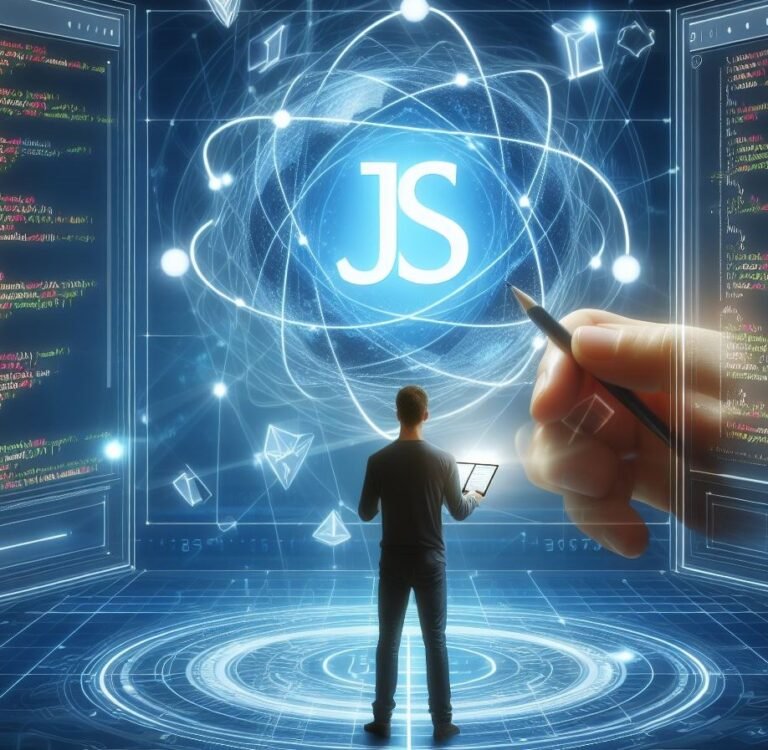In the dynamic world of web development, creating visually appealing and user-friendly websites is crucial. Cascading Style Sheets, or CSS, play a crucial role in achieving this by allowing developers to control the layout and presentation of their web pages. In this guide, we will introduce you to the basics of CSS and walk you through styling your first web page.
What is CSS?
CSS, which stands for Cascading Style Sheets, is a style sheet language used for describing the presentation of a document written in HTML or XML. It allows developers to control the layout, color, font, and other visual aspects of a web page, ensuring a consistent and aesthetically pleasing user experience. It enables developers to separate the structure of a webpage (HTML) from its presentation (CSS), providing greater flexibility and ease of maintenance.
How does CSS work?
CSS works by associating style rules with HTML elements. These rules dictate how the content should be displayed on the screen. Styles can be applied directly within the HTML document or externally in a separate CSS file. The cascade in CSS refers to the order of priority when conflicting styles are applied, allowing for a systematic approach to styling. These styles dictate the appearance of the elements, such as color, font, spacing, and layout. By linking a CSS file to an HTML document or embedding styles directly within the HTML file, developers can control the visual aspects of their web pages.
Implementing CSS in Your Web Page:
Inline CSS: Inline styles are applied directly within the HTML document, using the style attribute. While this method is straightforward, it’s generally not recommended for larger projects due to its limited reusability.
<p style="color: blue; font-size: 16px;">This is a styled paragraph.</p>Internal CSS: Internal styles are defined within the HTML document, typically in the <head> section using the <style> tag. This method is more organized than inline styles and allows for better reusability.
<head>
<style>
p {
color: green;
font-size: 18px;
}
</style>
</head>
<body>
<p>This is another styled paragraph.</p>
</body>
External CSS: External styles are stored in separate CSS files and linked to the HTML document using the <link> tag. This approach enhances maintainability and promotes a modular structure.
styles.css:
/* styles.css */
p {
color: red;
font-size: 20px;
}
<head>
<link rel="stylesheet" type="text/css" href="styles.css">
</head>
<body>
<p>Yet another styled paragraph.</p>
</body>
Basic CSS Selectors:
Understanding CSS selectors is crucial for targeting specific HTML elements for styling. Here are some common selectors.
Element Selector: Selects HTML elements.
p {
/* styles for all paragraphs */
}
Class Selector: Selects elements with a specific class attribute.
.highlight {
/* styles for elements with class="highlight" */
}ID Selector: Selects a specific element with a unique ID attribute.
#header {
/* styles for the element with id="header" */
}Conclusion:
In conclusion, CSS is a powerful tool that empowers developers to transform plain HTML documents into visually stunning web pages. By understanding the basics of CSS and utilizing different styling techniques, you can create engaging and user-friendly interfaces. As you embark on your web development journey, continue to explore advanced CSS concepts to enhance your styling skills and stay abreast of the latest design trends. Happy coding!