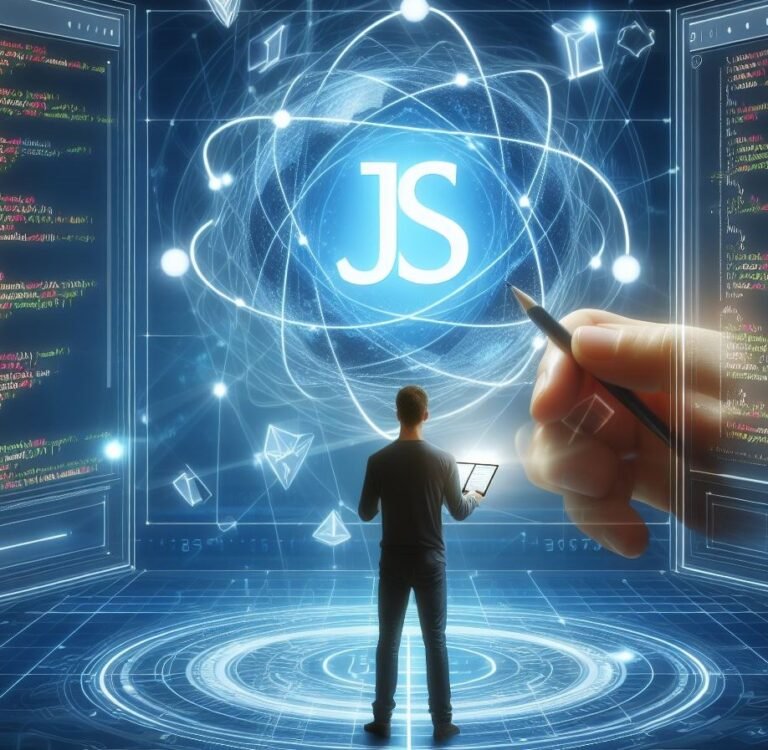JavaScript, being one of the most widely used programming languages, is constantly evolving to meet the demands of modern web development. ES6 (ECMAScript 2015) introduced several features that enhanced the language’s expressiveness and productivity. Among these are Enhanced Object Literals and Template Literals, which revolutionized the way developers write and structure their code. In this blog post, we’ll delve into these features, explore their syntax, provide suitable examples, and elucidate their significance in modern JavaScript development.
Enhanced Object Literals:
Before ES6, object literals involved explicitly defining properties with key-value pairs. While functional, it could become verbose for simple objects. This feature simplifies object creation, enhances readability, and facilitates the creation of dynamic property names. ES6 brings several enhancements to object literals. Let’s break down its syntax and explore some examples:
Syntax:
// Basic Object Literal
let basicObj = {
property1: value1,
property2: value2,
method() {
// method definition
}
};
// Enhanced Object Literal
let enhancedObj = {
property1,
property2,
method() {
// method definition
}
};
Example:
// Basic Object Literal
let basicPerson = {
name: 'John',
age: 30,
greet() {
return `Hello, my name is ${this.name} and I am ${this.age} years old.`;
}
};
// Enhanced Object Literal
let enhancedPerson = {
name,
age,
greet() {
return `Hello, my name is ${this.name} and I am ${this.age} years old.`;
}
};
Shorthand Property Names:
When the property name matches a variable name, you can simply use the variable itself. This eliminates redundancy and keeps your code concise.
const name = "Alice";
const age = 30;
const person = {
name, // Shorthand for name: name
age, // Shorthand for age: age
};
console.log(person); // { name: "Alice", age: 30 }
Shorthand Method Names:
Defining object methods can also be simplified. If the method name matches a function name, you can write it directly within the object literal.
function greet() {
console.log("Hello!");
}
const person = {
greet, // Shorthand for greet: greet
};
person.greet(); // Hello!
Computed Property Names:
ES6 allows you to use expressions to dynamically create property names. This is useful when property names are derived from variables or functions.
const propName = "city";
const city = "New York";
const person = {
[propName]: city, // Computed property name using []
};
console.log(person); // { city: "New York" }
Template Literals:
Template literals, introduced in ES6, provide a powerful and readable way to create strings. This feature enhances readability, facilitates multiline strings, and reduces the need for complex string concatenation. They use backticks (`) instead of quotes and offer several advantages. Let’s explore its syntax and usage:
Syntax:
// Basic String Concatenation
let basicGreeting = 'Hello, ' + name + '!';
// Template Literal
let templateGreeting = `Hello, ${name}!`;
Example:
let name = 'Alice';
let age = 25;
// Using Template Literals
let bio = `My name is ${name} and I am ${age} years old.`;
console.log(bio);
// Output: My name is Alice and I am 25 years old.
Multiline Strings:
You can write multiline strings without the need for concatenation or escape characters.
const message = `This is a
multiline string.
It's much cleaner!`;
console.log(message);
// Output:
// This is a
// multiline string.
// It's much cleaner!
String Interpolation:
You can embed expressions within the template literal using ${expression}. This allows you to dynamically include variables, function calls, or even other template literals.
const name = "Bob";
const greeting = `Hello, ${name}!`;
console.log(greeting); // Hello, Bob!Tagged Templates:
Template literals can be tagged with a function, allowing for advanced string manipulation or formatting. However, this is a more advanced feature and not as commonly used.
By incorporating enhanced object literals and template literals into your ES6 code, you can achieve a cleaner, more concise, and expressive coding style. These features make your code easier to read, maintain, and understand for both yourself and others.
Here are some additional points to consider:
Enhanced object literals and template literals are not mutually exclusive. You can combine them within the same object or string definition.
Browser compatibility for these features is excellent, but it’s always a good practice to check for older environments if necessary.
Benefits:
Readability: Enhanced Object Literals and Template Literals make code more readable and intuitive, reducing verbosity and improving maintainability.
Efficiency: These features streamline the process of object creation and string manipulation, leading to more efficient code execution.
Flexibility: Enhanced Object Literals enable dynamic property assignment, while Template Literals support the interpolation of variables and expressions, providing greater flexibility in coding.
Conclusion:
ES6’s Enhanced Object Literals and Template Literals have significantly improved the readability, expressiveness, and efficiency of JavaScript code. By leveraging these features, developers can write cleaner, more concise, and maintainable code. Understanding and incorporating these enhancements into your development workflow can greatly enhance your productivity and proficiency in modern JavaScript development.