HTML forms are a crucial aspect of web development, providing a means for users to interact with websites by submitting various types of data. Whether you’re designing a straightforward contact form or a sophisticated registration system, mastering the creation of forms in HTML is an essential skill for web developers. In the vast landscape of web development, creating forms is a fundamental skill that every developer must master. Forms serve as the bridge between users and websites, enabling interactions, data input, and communication. This comprehensive guide will take you through the entire process, covering basic form structure, advanced form elements, and best practices and providing you with the knowledge to build robust and user-friendly forms for your web projects.
Understanding HTML/HTML5 Forms
HTML (Hypertext Markup Language) provides a set of elements that allow developers to structure the content of a web page. Forms, in the context of web development, are a crucial aspect of gathering user input, such as text, numbers, and selections. To get started, let’s delve into the basic structure of an HTML form.
Basic Form Structure:
- Opening and closing
<form>Tags - Basic form elements:
<input>,<textarea>, and<button> - The <form> tag encapsulates all the form elements.
- The action attribute specifies the URL where the form data will be sent.
- The method attribute defines the HTTP method used for sending form data, commonly “get” or “post.”
<form action="/submit_form" method="post">
<!-- Form elements go here -->
<label for="username">Username:</label>
<input type="text" id="username" name="username" required>
<label for="password">Password:</label>
<input type="password" id="password" name="password" required>
<button type="submit">Submit</button>
</form>
Form Elements:
Text Input: Text inputs are used for single-line text input.
<label for="firstname">First Name:</label>
<input type="text" id="firstname" name="firstname" required>
Password Input: Password inputs hide the entered text, useful for secure information.
<label for="password">Password:</label>
<input type="password" id="password" name="password" required>
Radio Buttons: Radio buttons allow users to select one option from a group.
<input type="radio" id="male" name="gender" value="male">
<label for="male">Male</label>
<input type="radio" id="female" name="gender" value="female">
<label for="female">Female</label>
Checkboxes: Checkboxes permit users to select multiple options.
<input type="checkbox" id="subscribe" name="subscribe" value="yes">
<label for="subscribe">Subscribe to newsletter</label>
Select Dropdown: Select dropdowns present a list of options for users to choose from.
<label for="country">Country:</label>
<select id="country" name="country">
<option value="ind">India </option>
<option value="usa">United States</option>
<option value="canada">Canada</option>
<option value="uk">United Kingdom</option>
</select>
Textarea: Textareas allow users to input multi-line text.
<label for="message">Message:</label>
<textarea id="message" name="message" rows="4" cols="50"></textarea>
Advanced Form Elements:
Date and Time Pickers: HTML5 introduces the <input> elements with the type attributes for dates and times.
<label for="meetingDate">Meeting Date:</label>
<input type="date" id="meetingDate" name="meetingDate">
<label for="meetingTime">Meeting Time:</label>
<input type="time" id="meetingTime" name="meetingTime">
File Uploads: Allow users to upload files using the <input> element with the type attribute set to “file”.
<label for="fileUpload">Select a file:</label>
<input type="file" id="fileUpload" name="fileUpload">
Range Sliders: Use sliders to capture a range of values.
<label for="volume">Volume:</label>
<input type="range" id="volume" name="volume" min="0" max="100">
Form Security:
Cross-Site Scripting (XSS) Protection: Protect your forms from malicious scripts by validating and sanitizing user inputs. Avoid rendering user-provided data as raw HTML on the client side.
Cross-Site Request Forgery (CSRF) Protection: Implement CSRF tokens to prevent unauthorized form submissions. Include a unique token in each form and verify it on the server side.
Input Validation: Validate user inputs on both the client and server sides to ensure data integrity and security. HTML5 introduces attributes like min, max, and pattern, and required for basic validation.
Conclusion:
Mastering the art of creating forms in HTML is crucial for building interactive and user-friendly websites. This comprehensive guide has equipped you with the knowledge needed to design and implement various types of forms, from basic contact forms to advanced registration systems. As you continue your web development journey, remember to stay updated on best practices and explore new technologies to enhance the functionality and security of your forms. Happy coding!



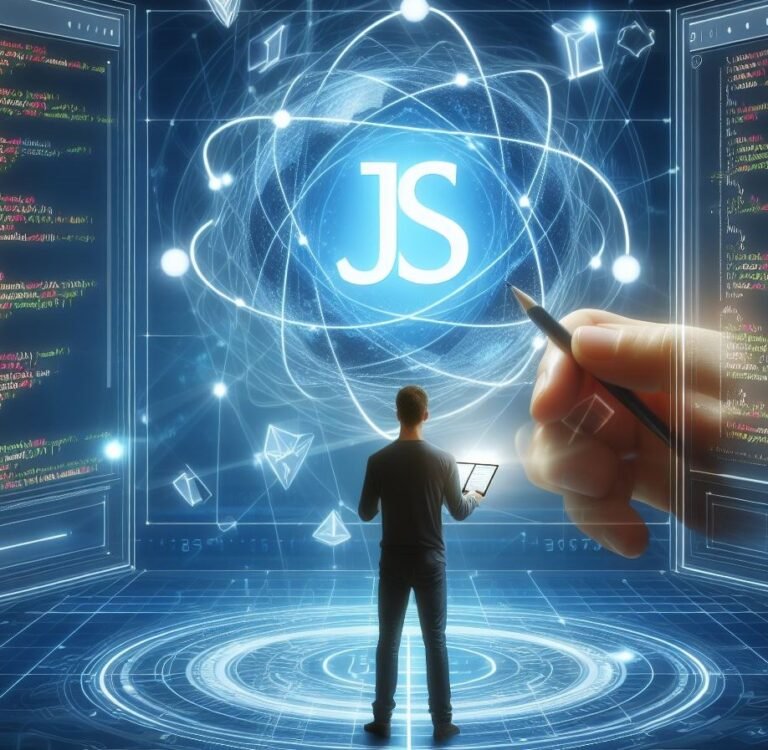


2 Comments
Your comment is awaiting moderation.
Right now it appears like Movable Type is the best blogging platform available right now. (from what I’ve read) Is that what you are using on your blog?
https://www.gorillasafariscompany.com/
Your comment is awaiting moderation.
Enjoyed looking through this, very good stuff, regards.
https://www.smortergiremal.com/
Your comment is awaiting moderation.
As I site possessor I believe the content matter here is rattling wonderful , appreciate it for your hard work. You should keep it up forever! Best of luck.
https://gullybet.biz/
Your comment is awaiting moderation.
Say goodbye to slow, clunky downloaders. With YTDFP, you can download and convert YouTube videos from over 100 sites
in HD, 4K, or MP3—fast, clean, and effortlessly.
Grab playlists, trim clips without quality loss, and enjoy a sleek, ad-free experience built just for PC users.
One lifetime payment. Unlimited downloads.
Get YTDFP Now – Only $29.99
https://telegra.ph/youtube
downloader for windows-Downloader-for-PC-06-18
Why wait?
Whether you’re saving videos for offline learning, archiving
music, or creating your own library of content, YTDFP is the reliable tool that
does it all. With lightning-fast speeds, automatic updates, and a user-first design, you’ll wonder how you ever lived without it.
https://telegra.ph/YouTube-Downloader-for-PC-06-18
Your comment is awaiting moderation.
As soon as I observed this internet site I went on reddit to share some of the love with them.
http://www.vorbelutrioperbir.com
Your comment is awaiting moderation.
I will right away grab your rss as I can not find your email subscription link or e-newsletter service. Do you have any? Kindly let me know so that I could subscribe. Thanks.
https://www.zoritolerimol.com
Usually I do not read article on blogs, however I wish to say that this write-up very pressured me to try and do it! Your writing taste has been surprised me. Thanks, very great post.
https://www.zoritolerimol.com
Your comment is awaiting moderation.
I cherished as much as you’ll receive performed right here. The caricature is tasteful, your authored subject matter stylish. however, you command get got an impatience over that you wish be delivering the following. in poor health certainly come further formerly once more as exactly the same just about a lot regularly inside case you protect this hike.
http://www.vorbelutrioperbir.com
I see something genuinely interesting about your site so I saved to bookmarks.
https://www.zoritolerimol.com