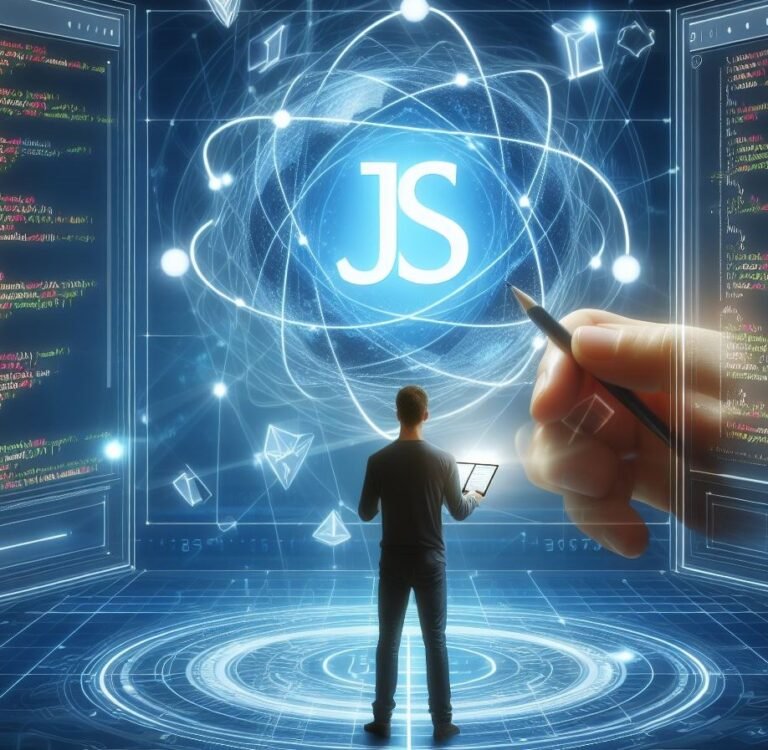Grid Layout is a powerful and flexible two-dimensional layout system that allows web developers to create complex and responsive web designs. It provides a grid-based structure that enables precise control over the placement and alignment of elements within a webpage. Introduced as a module in CSS3, the Grid Layout has become an essential tool for building modern and visually appealing user interfaces.
What is CSS Grid Layout?
CSS Grid Layout is a CSS layout method designed for the two-dimensional layout of items on a webpage or application. It was developed by the W3C as a solution to the layout problems every web developer faces. Grid allows developers to create complex layouts easily without using floats or positioning.
Understanding CSS Grid Basics:
At its core, CSS Grid Layout works by dividing a webpage into a grid of rows and columns, forming a layout structure where elements can be placed and aligned with precision. The grid is defined by specifying the number and size of rows and columns. This creates a framework that simplifies the process of designing complex layouts, making it more intuitive and efficient.
.container {
display: grid;
grid-template-rows: 100px 200px;
grid-template-columns: 1fr 2fr;
gap: 10px;
}In this example, the .container class is defined as a grid container with two rows and two columns. The grid-template-rows and grid-template-columns properties determine the size of each row and column, while the gap property adds spacing between grid items.
Creating Grid Items:
Once the grid structure is established, elements inside the grid container can be designated as grid items. These items can span multiple rows or columns, allowing for flexible and dynamic layouts.
.item1 {
grid-row: 1 / 3;
grid-column: 1 / 2;
}
.item2 {
grid-row: 1 / 2;
grid-column: 2 / 3;
}
.item3 {
grid-row: 2 / 3;
grid-column: 2 / 3;
}In this example, item1 spans from the first to the third row and from the first to the second column. This flexibility in item placement provides developers with a high degree of control over the layout of their web pages.
Responsive Design with CSS Grid:
One of the major advantages of CSS Grid Layout is its responsiveness. Grids can adapt to different screen sizes and orientations, making it easier to create designs that look good on various devices.
@media screen and (max-width: 600px) {
.container {
grid-template-rows: auto;
grid-template-columns: 1fr;
}
}Here, a media query is used to adjust the grid layout when the screen width is less than 600 pixels. The grid-template-rows and grid-template-columns properties are updated to create a single-column layout, optimizing the design for smaller screens.
Advanced Features of CSS Grid:
CSS Grid Layout offers a plethora of advanced features for creating intricate layouts, including:
- Grid Template Areas: Define named grid areas for easy layout management.
- Grid Template Rows/Columns: Specify the size and structure of grid tracks.
- Grid Gap: Set the gap between grid items for better spacing control.
- Grid Auto Placement: Automatically place grid items based on available space.
- Responsive Design: Utilize media queries to create responsive grid layouts for different screen sizes.
- Grid Alignment: Align grid items along the grid lines both horizontally and vertically.
.grid-container {
display: grid;
grid-template-columns: [sidebar-start] 200px [sidebar-end main-start] 1fr [main-end];
grid-template-rows: [header-start] auto [header-end content-start] 1fr [content-end footer-start] auto [footer-end];
grid-template-areas:
"header header header"
"sidebar main main"
"footer footer footer";
}
.header {
grid-area: header;
}
.sidebar {
grid-area: sidebar;
}
.main-content {
grid-area: main;
}
.footer {
grid-area: footer;
}
Browser Support and Compatibility:
CSS Grid Layout enjoys broad support across modern browsers, including Chrome, Firefox, Safari, and Edge. However, it’s essential to consider graceful degradation for older browsers that may not fully support CSS Grid. In such cases, alternative layout methods or polyfills can be employed to ensure a consistent user experience.
Conclusion:
CSS Grid Layout is a robust tool for web developers to create sophisticated and responsive layouts. Its grid-based approach simplifies the design process and provides precise control over the placement and alignment of elements. With its widespread browser support, CSS Grid Layout is a valuable asset for building modern and visually appealing websites. As web development continues to evolve, understanding and utilizing CSS Grid Layout will remain a key skill for creating compelling user interfaces.