In the era of smartphones, tablets, and desktops, it’s crucial for websites to look good and function well on all devices. This is where Responsive Web Design (RWD) comes into play. RWD is an approach to web design that makes web pages render well on a variety of devices and window or screen sizes. It’s achieved using HTML5 and CSS3.
Responsive web design (RWD) has become the gold standard, ensuring a consistent and user-friendly experience across desktops, tablets, and smartphones. In this comprehensive guide, we’ll explore the principles of responsive web design using the powerful combination of HTML5 and CSS3.
How to Create a Responsive Web Design with HTML5 and CSS3 ?
Step 1: Setting the Viewport
HTML5 introduced a method to let web designers take control over the viewport, through the <meta> tag
<meta name="viewport" content="width=device-width, initial-scale=1.0">Step 2: Responsive Images
Images can be made responsive-friendly via the CSS command max-width:
img {
max-width: 100%;
height: auto; /* Maintain aspect ratio */
}
Step 3: Media Queries
Media queries are simple filters that can be applied to CSS styles. They make it easy to change styles based on the characteristics of the device rendering the content, including the display type, width, height, orientation, and even resolution.
@media screen and (max-width: 600px) {
body {
background-color: lightblue;
}
}
Responsive Text
Making the text responsive is incredibly simple. We just need to use viewport units, like vw (viewport width) and vh (viewport height).
h1 {
font-size: 5.9vw;
}Breakpoints:
Establishing breakpoints within your CSS helps define where your layout should adapt. Common breakpoints might include styles for mobile, tablet, and desktop views:
/* Mobile Styles */
@media screen and (max-width: 600px) {
/* Styles for mobile devices */
}
/* Tablet Styles */
@media screen and (min-width: 601px) and (max-width: 1024px) {
/* Styles for tablets */
}
/* Desktop Styles */
@media screen and (min-width: 1025px) {
/* Styles for desktops */
}
Conclusion:
Responsive web design is not just a trend; it’s a necessity in today’s multi-device landscape. By incorporating HTML5 and CSS3 features, developers can create visually appealing and user-friendly websites that adapt to the diverse needs of their audience. Embrace these techniques, experiment with different layouts, and continuously test your designs to stay at the forefront of the ever-evolving web development landscape.



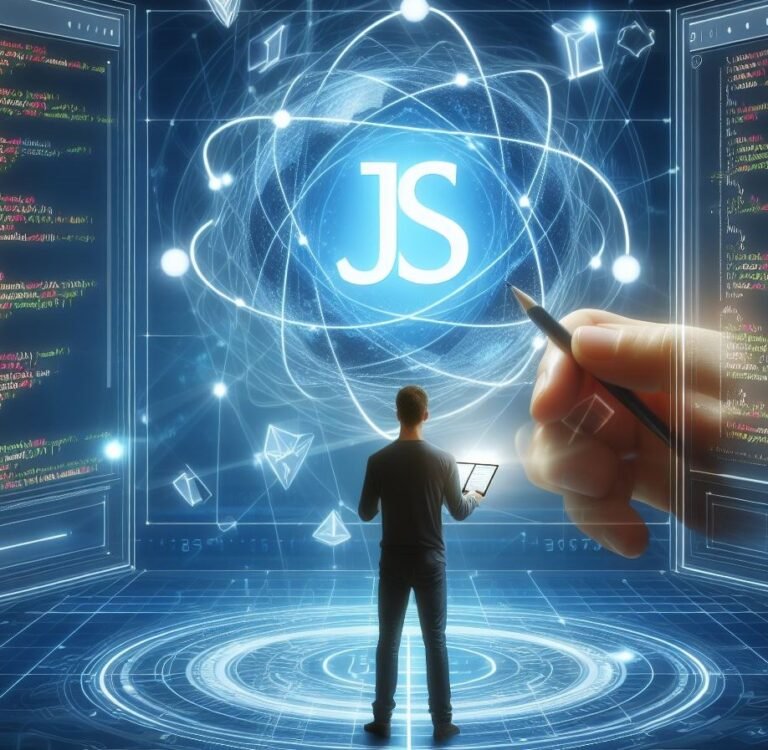


1 Comment
Your comment is awaiting moderation.
I have been surfing on-line greater than 3 hours lately, yet I by no means found any attention-grabbing article like yours. It’s lovely price sufficient for me. In my opinion, if all site owners and bloggers made good content as you did, the internet shall be a lot more useful than ever before. “Oh, that way madness lies let me shun that.” by William Shakespeare.
https://anroconstruction.co.uk
Your comment is awaiting moderation.
This is very interesting, You are a very skilled blogger. I’ve joined your rss feed and look forward to seeking more of your magnificent post. Also, I’ve shared your website in my social networks!
http://www.vorbelutrioperbir.com
Your comment is awaiting moderation.
I discovered your blog site on google and check a few of your early posts. Continue to keep up the very good operate. I just additional up your RSS feed to my MSN News Reader. Seeking forward to reading more from you later on!…
https://www.zoritolerimol.com
Magnificent website. Plenty of helpful info here. I am sending it to a few friends ans additionally sharing in delicious. And naturally, thanks for your sweat!
https://www.zoritolerimol.com